Targeted Outcomes (strikethrough outcomes not targeted):
| Learning Outcomes | Assessment Activity | Program Outcomes | ABET Criterion |
| A. Demonstrate a foundational understanding of SOLIDWORKS functionality including the commands, interface, search function, templates, part files, assembly files, drawing files, and assembly mates, | Assignments, Quizzes, Projects | Software | 3.7: Acquire and apply new knowledge |
| B. Apply sketches and features to create parts and assemblies in anticipation of redesign and within the design intent of the parts and assemblies. | Assignments, Quizzes, Projects | Software, Design | 3.1: Engineering Problems3.2: Engineering design |
| C. Analyze models and redesign parts and assemblies to improve performance. Demonstrate basic understanding of SOLIDWORKS SimulationXpress. | Assignments, Quizzes, Projects | Software, Design | 3.1: Engineering Problems3.2: Engineering design3.6: Experiment, Analyze, and Interpret |
| D. Apply SOLIDWORKS as a design tool to create effective, efficient, and relevant solutions in a collaborative project environment. | Assignments, Quizzes, Projects | Software, Design | 3.5: Collaborate on a team. |
| E. Create, annotate, and print 2D engineering drawings at an introductory level with SOLIDWORKS, including a customized drawing template. | Assignments, Quizzes, Projects | Software, Drafting | 3.3: Communication |
| F. | Assignments, Quizzes | Software, Design | 3.7: Acquire and apply new knowledge |
| G. Demonstrate elements of professionalism and written/oral communication skills. | Assignments, Portfolio, Presentation, Classroom Behavior | Professionalism | 3.3: Communication3.4: Ethics and professionalism |
Reference Geometry:
This assignment focuses on creating parts that incorporate reference geometry. Reference geometry is found in the features tab of the Command Manager. In this assignment you will use reference points, reference planes, and reference axes.
More on reference geometry can be found in SOLIDWORKS help at: https://help.solidworks.com/2020/English/SolidWorks/sldworks/c_Reference_Geometry_Overview.htm
Fire Poker:
1. For the next part create a new part file and set the material to plain carbon steel and units to MMGS.
2. Create the base sketch on the top plane – get it fully constrained! Note the upper arc on the left portion goes through a point sketch entity. You can insert this and dimension it and make it coincident with the arc after you create the arc. Do not assign it be coincident to the midpoint of the arc.
3. Create a new plane 2mm above the top plane, start a sketch on that plane and create 2 points (see below as black asterisks), constrained coincident to the vertices in the original sketch. If you view normal to the sketch plane then these constraints can be added when you create the points. If not, then you must add the constraints after creating the points.
4. Create the next plane up 8mm above the top plane and create a sketch with a single point, constrained above the midpoint of the end of the poker (should be the original sketch origin).
5. Create a tilted plane by using the 3 previously created points to define this new plane.
6. Select the original sketch and extrude it up to a surface: the tilted plane.
7. Fillet the sharp inside corner to 2mm.
8. Add a 7° inward draft to only the sides that are highlighted below – not all around the part. Use the original sketch plane as the neutral plane for the draft, this is selected in the box above the selection box for face to draft..
9. Add a “face fillet” by selecting the two face sets (one shown magenta, the other shown green, and use the bottom edges as the “hold line” (line of tangency to the face for the fillet, shown below as highlighted light blue).
10.
Add a variable radius fillet to the two edges shown as filleted below. The radius at the far left end is 7.3 mm, the radius at the far right end is 2.0 mm, and an intermediate radius at the point between the two edges is 6.0 mm.
11. Add a simple 1.5 mm edge (constant radius) fillet as shown on below. I’ve shown two different colors below to illustrate that if one uses tangent propagation, as I did here, then the fillet will wrap around the tips (shown in magenta) – we could call this a fireplace poker without sharp tips that could hurt kids. If you do not want dull points, then turn off tangent propagation and select all edges you want filleted, except the two most extreme edges. In that case, the fillet won’t wrap around the tip, leaving a very sharp point. Get medieval!! Of course, if you compare mass properties with others make sure you have modeled the same fillets or you will be comparing different models
12.
Extend the handle 40 mm by using convert entities with the entire face selected. Note that with the entire face selected, all edges are converted to sketch geometry! Nice!
13. Mirror the body (not features) about the top plane (or surface in that position).
14. Cut a 9 mm diameter hole 12 mm deep in the end of the handle. The hole should be centered in the end face of the poker, however, that end face is not circular. If you started with the sketch origin as shown in that initial base sketch, then you will find the origin exactly where you need. If you didn’t start this way, you will need to establish the center of that face by a diagonal construction line and use its midpoint for the circle center.
Below is the completed model as created with rounded tips (see discussion, step 10 above)
| ENGR 150 Grading Rubric: | ||
| Completion | 10 pts: Dimensions, calculations, notes, diagrams, part views, and other items are placed strategically for clarity. No clutter.10 pts: All assigned details are included.10 pts: All elements of the assignment are used skillfully.10 pts: Depth of understanding in all parts. | /40 pts |
| Accuracy | 10 pts: The submission clearly shows the correct process to get the final answer.10 pts: The final answers are correct within +-5%. | /20 pts |
| Critical Analysis and Reflection | 10 pts: The submission includes a critical analysis section. This section includes evidence and/or assessment of effectiveness and accuracy.10 pts: The submission includes a reflection section on what went well, what could be improved, and unanswered questions. This section demonstrates true self-assessment. | /20 pts |
| Communication and Professionalism | 5 pts: No grammar or spelling errors.5 pts: The submission conveys a coherent message using complete sentences.5 pts: The submission is structured, clean, and well organized. Using varying fonts styles and sizes to emphasize organization.5 pts: All identifying information is include and readable in designated areas. Includes date, name, relevant assignment name. | /20 pts |
CoursePear™是一家服务全球留学生的专业代写。
—-我们专注提供高质靠谱的美国、加拿大、英国、澳洲、新西兰代写服务。
—-我们专注提供Essay、统计、金融、CS、经济、数学等覆盖100+专业的作业代写服务。
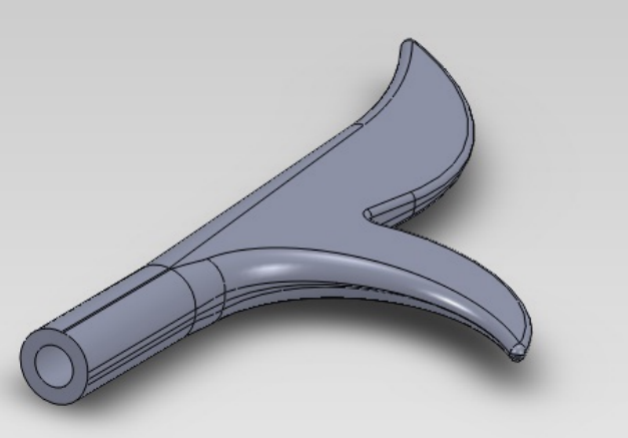
CoursePear™提供各类学术服务,Essay代写,Assignment代写,Exam / Quiz助攻,Dissertation / Thesis代写,Problem Set代做等。
